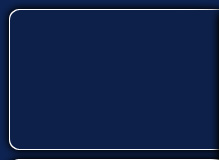
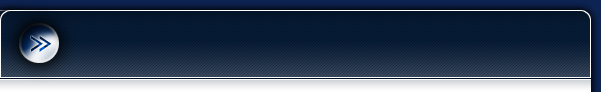


MENU
Digital Wide Format FAQ's
Digital Wide Format common Questions and Answers
Q: What is the outdoor durability of the X-Press prints?
A: Graphics created by the X-Press printers are outdoor-durable for up to 3 years. However, environment and application will determine the ultimate outdoor life span and may result in outdoor durability of greater or less than 3 years.
Q: What materials are compatible with the X-Press flatbed printer?
A: The X-Press flatbed printer will print on almost any rigid substrate that you can think of! The rigid material just has to meet the size limitations of less than 3" thick and 72" wide and 120" long. The following list of commonly used rigid materials is not all encompassing; you may have success with other materials not listed here. PVC, polystyrene, MDO/MDF, glass, polycarbonate, chipboard/cardboard, acrylic, corrugated plastic, cabinet-grade plywood, styrene, painted aluminum, sign foam.
Q: What materials are compatible with the X-Press roll-to-roll printer?
A: Flexible materials must meet the size restriction of 120" wide and weight restriction of 100 lbs. if rolled. Compatible materials include but are not limited to the list in the following table; you may have success with other materials not listed here. Non-grommeted banner, calendared vinyl, cast vinyl, Instachange vinyl, mesh (lined), backlit vinyl, reflective vinyl, window film, textiles (canvas, flag), fabrics, paper.
Q: What commercial applications do the X-Press printers support?
A: The X-Press printers can support a wider range of applications due to its UV curing inks. Just one ink set can produce flexible or rigid outdoor-durable graphics on all kinds of materials such as vinyls, textiles, paper, Dibond®, Alumalite™, glass and many others. There is no need to have different types of inks for rigid or flexible substrates. The list of applications is only limited by the designer's imagination! Typical jobs include window graphics, banners and mesh signs, vehicle graphics, flexible plastic based, outdoor signage, outdoor rigid signage, site signage, traffic signage, cardboard and, display board graphics, double-sided printing, full-bleed printing, and backlit signage, and much, much more!
Q: How does UV curing compare to solvent technologies?
A: The pigment of solvent-based inks is suspended in a volatile solvent. When solvent-based inks are printed they erode the surface of the material to create a chemical bond between the ink and the substrate. During the curing process, the solvent evaporates, leaving the pigment behind. It is the solvent evaporating that produces the unpleasant and potentially harmful fumes during printing and post-curing. In addition, the waste solvent must be collected and disposed of properly. The X-Press UV inks are 100% solid-curing with no waste. Curing of these inks by the UV lamps produces no unpleasant odors and creates a strong mechanical bond that is extremely flexible and immediately usable. Another big advantage of UV inks is reduced head maintenance and failures compared to solvent systems. UV inks remain liquid until exposed to intense UV light. Less clogged nozzles means less downtime, waste and more time printing saleable output.
Q: What programs (RIP drivers) support the X-Press printers?
A: Currently the X-Press printers are compatible with the following RIP providers: Onyx®, SAi™, Cadlink™ and Wasatch™. We anticipate that other RIP software products will be added to this list soon.
Installation & Site Prep
Q: Who installs and who trains for the X-Press printers?
A: National UV Supply company will install the X-Press printers and train you in the operation and care. In addition to this comprehensive training, the X-Press printers come with extensive user documentation to assist you when you are on your own. The interface of the X-Press printers are highly intuitive and operators can become proficient in the printers' operations in a matter of minutes. The X-Press printers are ergonomically designed for user comfort and ultimate usability.
Q: What documentation comes with the X-Press printers?
A: Prior to installation you will receive the X-Press printer Site Requirements guide which provides basic pre-installation information such as electrical requirements, recommended ambient conditions, and working area. The X-Press printer comes with a comprehensive Owner's Manual that can guide you through printer operation and maintenance in a straight-forward, step-by-step format.
Q: What is involved in daily maintenance?
A: X-Press printers require very little daily maintenance. At the start and end of each day and after every four hours printing you must clean and wipe the print heads to prevent ink build up. Cleaning the print heads is a simple procedure that only takes a few minutes.
Q: What site prep is required for X-Press printers?
A: There is very limited site preparation required before the X-Press printer arrives at your doorstep. Unlike competitive systems that require extensive alterations to the site just to get the printer through the door, the X-Press printer arrives in several compact shipping crates that are easy to handle.
Q: Does the X-Press flatbed printer require a concrete floor?
A: No! The X-Press printer weighs approximately 4,000 pounds which is spread over a footprint of 104" x 48" and therefore does not require a concrete floor.
Q: Do the X-Press printers require special ventilation?
A: No! The UV inks do not produce unpleasant odors while printing or during the post-cure period. Special ventilation is NOT required.
Q: What electrical setup do the X-Press printers require?
A: The X-Press printers electrical configuration is 230 VAC +/- 10% at 50-60 Hz, single phase, 50 amps continuous.
Q: What are the work space requirements?
A: We suggest an operation work space of approximately 36" (1 meter) on all sides of an X-Press printer. This equals a works space footprint of approximately 12' x 16'. Other dimensions and setup information are published in the product Site Requirements.
Q: Are there any environmental limitations for the X-Press printers?
A: Recommended ambient conditions for operation are as follows:
Temperature: 65°F to 85°F (18.5°C to 24°C)
Humidity: 40% - 60%, non-condensing
Ventilation: No special ventilation required. Avoid using printer near open windows, outside doors, or heating/cooling systems.
Protect printer and ink pouches from moisture, dust, drafts, and direct sunlight.
You are welcome to visit our demo room for hands on demonstrations. Please contact our customer service department for additional information and to set up your visit.
National UV
Supply Company
800 940 6887
sales@nationaluvsupply.com